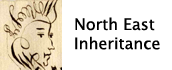Access keys
Access keys, sometimes termed 'Hot-keys', are one means of increasing the accessibility of a website. They are keyboard short-cuts for users of the site that can not or prefer not to use the mouse. Access keys are activated in different ways depending upon which browser you are using.
Explorer: ALT + [access key] + Enter.
Firefox 2.0: ALT + SHIFT + [access key]
Mozilla: ALT + [access key].
Macintosh: CTRL + [access key].
Thus, if you want the contact details for the NEI team then press ALT + 9 + Enter if you are using Explorer, or just ALT + 9 if you are using Mozilla, or ALT + SHIFT + 9 if you are using Firefox 2.0, or just CTRL + 9 if you are using a Mac. The access keys defined below have been chosen to conform to current W3C and UK government accessibility standards and also so as not to clash with existing default Explorer and Mozilla browser menu access key short-cuts. If these key assignments cause problems with some users' pre-assigned access key short-cuts, or if you have any other suggestions for ways to improve the accessibility or improvement of the NEI site, please let us know.
![]() 1
- Navigate to Home Page
1
- Navigate to Home Page
![]() I
- Navigate to Featured documents
I
- Navigate to Featured documents
![]() J
- Navigate to Which wills do we hold? Probate jurisdiction
J
- Navigate to Which wills do we hold? Probate jurisdiction
![]() K
- Navigate to Probate court
K
- Navigate to Probate court
![]() N
- Navigate to How did a will get proved? Probate business
N
- Navigate to How did a will get proved? Probate business
![]() Q
- Navigate to Probate records
Q
- Navigate to Probate records
![]() U
- Navigate to History of the collection
U
- Navigate to History of the collection
![]() W
- Navigate to About the project
W
- Navigate to About the project
![]() X
- Navigate to Useful texts
X
- Navigate to Useful texts
![]() 2
- Navigate to NEI project progress
2
- Navigate to NEI project progress
![]() 9
- Navigate to Contact us
9
- Navigate to Contact us
![]() 3
- Navigate to Sitemap
3
- Navigate to Sitemap
![]() Y
- Navigate to Cookies policy
Y
- Navigate to Cookies policy
![]() 0
- Navigate to Access key information
0
- Navigate to Access key information
In addition, users with poor eyesight can press CTRL and + or CTRL and - to adjust the size of the text.